
In this entry of Finds, I can say that this is an item that I'm glad I bought sooner than later. Since getting a nice big 24" Samsung monitor hooked up to my macbook, I have been lacking a decent keyboard to hook up to the thing. Yes, I could use the macbook keyboard alongside the mondo monitor, but to be honest, I would rather stare at a single screen and be completely focused in a single designated area for my work, or "work".
Ever since getting a laptop a few years back (it was an HP Pavilion at the time), I have been a big fan of keyboards with a very short key travel. More precisely, they're called scissor-switch keyboards since the keys of these keyboards are connected by two pieces of plastic that lock in a scissor-like fashion. Aside from the technological descriptions, all you really need to know is that these keyboards are low-profile and have shorter key travel distance compared to traditional keyboards of years past. I like to call them 'stadium-seating' keyboards. You know what I'm talking about.
For the most part, I'm not a big fan of those stadium-seating keyboards. They just don't suit me very well for two reasons:
- My fingers have lost feeling over the years since working mostly manual labor jobs as well as cramping them various times while playing basketball and football. (My pinky and ring fingers just barely move as a result.) And...I'm kind of ashamed to say this, but...
- I haven't actually learned how to properly type.
You heard that right. I don't actually know how to type. I blame it on my computer class teacher in junior high for not properly testing me properly. My junior high at the time wasn't the poorest school out there, but the way we took our typing exams was extremely ghetto to say the least. We were supposed to type up some paragraph without looking at the keyboard to guide us. Of course our teacher took some preliminary measures to prevent us from looking at our keyboards--a piece of paper. Yup, one piece of lined-loose-leaf paper taped over the keyboard was placed over my fingers so I wouldn't be able to look at them.

So long old-school IBM keyboard and PS/2 GE mouse. I knew thee well.
Obviously I was able to see through the piece of paper, or if I was unsure, I took a peek periodically just to make sure I was still okay. I never got caught, so I basically developed a shitty habit of always looking/never utilizing all my fingers. I learned about the home keys and that was about it. I could never discipline myself to not look at the keyboard and typing with only three fingers felt comfortable for me. (Since, I've been able to occasionally use my ring fingers, but for my pinky fingers--they're useless and need to be cut off, jk) Nowadays I can type around 50 words per minute which is fairly respectable considering my circumstances.
Considering my slow typing speed and crippled fingers, big clunky keys on keyboards makes my typing speed slower. I needed a keyboard which could minimize my handicap so to speak. Basically the Apple Aluminum keyboard became my ticket to cripple-fingered-never-learned-how-to-type-ever heaven.
Since I didn't want to pay the Apple the retail price of their keyboard, I went searching on eBay for it. Best Buy periodically auctions off used Apple keyboards on eBay, and thought it would be a cheaper alternative to snag one up. I didn't really care if it was used (keyboards are used everyday and don't really go through much wear and tear) or if it were in a generic box (I don't need it to be in a super clean, sterile, unique-yet-generic box). If you are patient enough you can most likely snatch one up for around $29-$34. Try not to spend more than that if possible; I happened to pay around $42 including tax for my keyboard. If it didn't come in such a nice condition, I would've been annoyed for paying only $6 under retail price for a new one.


Two shots of the used keyboard box. Again, I don't care about the box since it'll end up being recycled anyway.
What I really love about this keyboard is its no nonsense/clean look. I don't need extra multimedia buttons and the 'F' keys are properly mapped to what I need to use on my Macbook (Expose, Dashboard, and volume control). It's nice and lightweight and the desk footprint is very minimal, even with the number keypad. I don't know why people would opt not to have it. I guess people don't prefer punching in numbers at a reasonable pace and save about 9 square inches on their desk.

This is how I like my keyboards, nice and undamaged.
Lastly I'll just give some of the specs of the keyboard just for a quick reference:
- Enclosed in anodized aluminum with low-profile keys.
- Mapped function keys for screen brightness, volume, eject, play/pause, fast-forward and rewind, Expose, and Dashboard
- Two USB 2.0 ports for whatever USB devices you may want to hook up quickly
This keyboard has definitely made me feel less incompetent with my typing skills. Despite all the praise I'm giving this keyboard, I do hope that they make the keys illuminated and that they make the wire connector a little more durable in the future. I would like to use my keyboard late at night since I do occasionally look at it and that wire is so thin I could bend and rip it apart fairly easily if I wanted to. To end it, here's a picture of my current desk setup.

That keyboard just looks really sharp on the table. Oh yeah, the Apple Mighty Mouse sucks (I temporarily borrowed it while I was charging my batteries for my wireless mouse). I'm currently watching Baccano! and loving it. You can also see a glimpse of my HRAP3, which I covered in an earlier entry of Finds. Until then, happy bargain hunting.
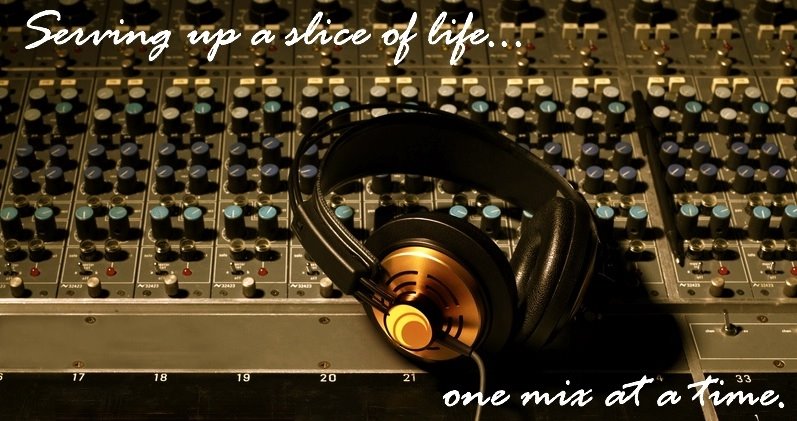
No comments:
Post a Comment